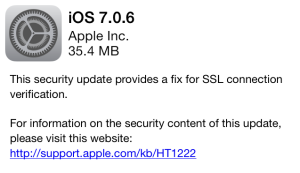The notorious SSL bug that makes your iPhone, iPod or iPad and Mac vulnerable to attacks via network is finally patched in OS X. Versions of iOS have been already updated to 7.0.6 for iOS 7 and 6.1.6 for iOS 6. Go to the App Store app and update your Mac!
Tag Archives: security
SSL bug makes iOS and OS X vulnerable
This is a serious bug as an attacker could capture or modify data from your device via network by bypassing SSL/TLS verification. Apple released updates for patching this bug on both iOS 6 and iOS 7, which are 6.1.6 and 7.0.6 respectively. Currently, there is no update for OS X but be sure that there will be one pretty soon. Edit: It is available!
You can use this website https://gotofail.com which tests if your browser is vulnerable or not. If your device is update of course you will not be vulnerable to attacks.
You can update your iPhone, iPad or iPod fast by doing an OTA (Over the air) update by going to Settings>General>Software Update>Update (It is highly recommended though to mainly update through iTunes). Be sure to not miss this one, it is pretty serious.